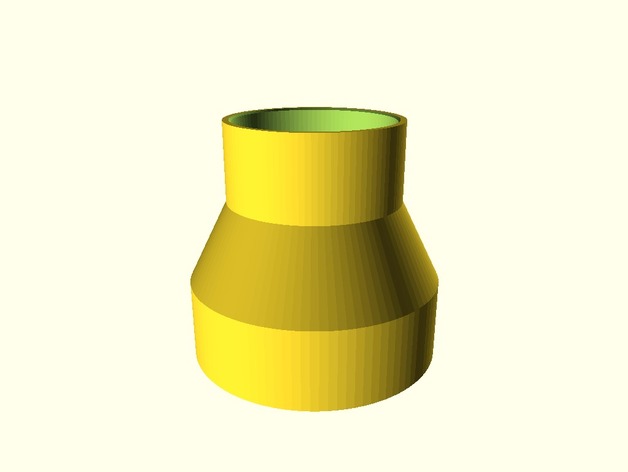Friday Facts 20: Java Swing Dial UX
Dial is a Java Swing component designed to create a customizable dial interface. This component allows users to interact using the mouse wheel, click-and-drag actions, or keyboard keys. It features an ActionListener to handle turn commands, making it easy to integrate into various Java applications that require a rotary input method. It can be sometimes be more intuitive than a JSlider, which cannot “roll over” back to the starting value.
Key Features
- Mouse Wheel Interaction: Turn the dial smoothly with the mouse wheel.
- Mouse Click+Drag: Click and drag to adjust the dial.
- Keyboard Control: Use the +/- keys to increment or decrement the dial value.
- Rollover: Unlike JSlider, the dial can wrap around back to the start. Great for controlling an angle value.
Basic Usage
import com.marginallyclever.dial.Dial;
import javax.swing.*;
import java.awt.event.ActionEvent;
import java.awt.event.ActionListener;
public class DialDemo {
public static void main(String[] args) {
JFrame frame = new JFrame("Dial Demo");
Dial dial = new Dial();
dial.addActionListener(new ActionListener() {
@Override
public void actionPerformed(ActionEvent e) {
System.out.println("Dial turned: " + dial.getValue());
}
});
frame.add(dial);
frame.setSize(200, 200);
frame.setDefaultCloseOperation(JFrame.EXIT_ON_CLOSE);
frame.setVisible(true);
}
}Final Thoughts
You can customize the appearance and behavior of the dial through its properties. Adjust the color, range, and initial value as needed to fit your application.
For detailed documentation, visit the GitHub repository.